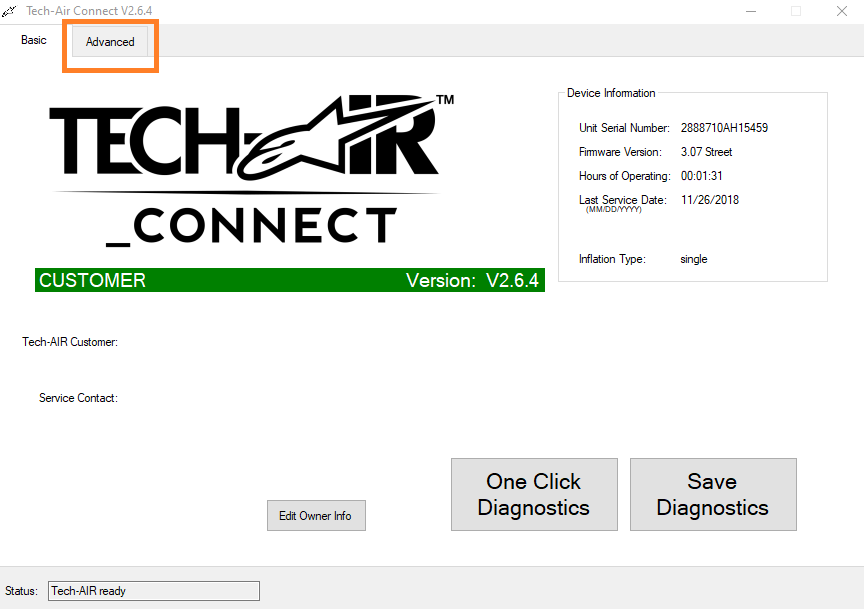What you'll need:
Windows (7, 8, or 10) PC or laptop - signed into an administrator-level account (if you can install programs, you're in the right account, if you can't you'll need to contact your IT dept)
Micro USB to USB A cable - the one that came with your vest is fine
Your Race Vest, and about 30-45 minutes.
Let's get started.
Firstly we'll ensure the driver for the vest is installed on the PC, plug the vest into the PC without witching the vest on and windows will install the driver in the background.
Now let's download the relevant resources we need.
The Customer software (V2.7) here
Double-click the "techair-connect-2.7.exe" file we just downloaded to start the installation process and follow the wizard as shown below.
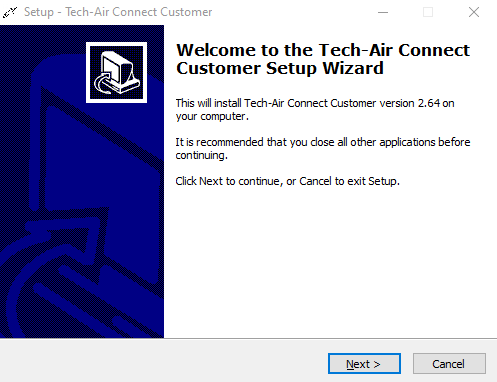
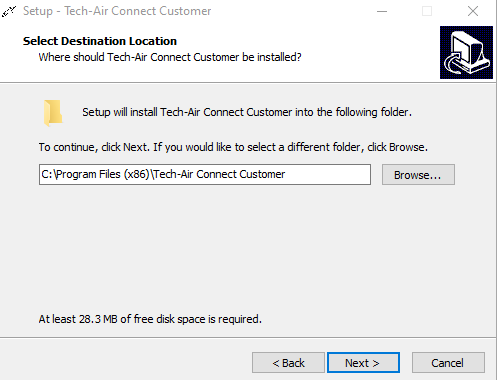
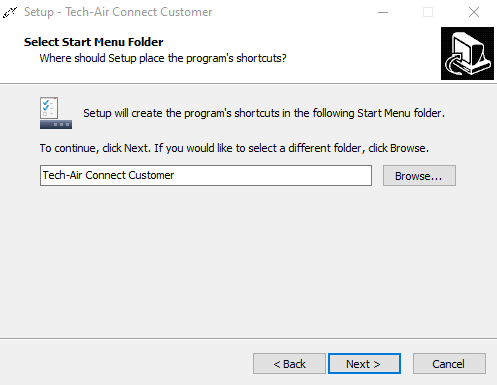
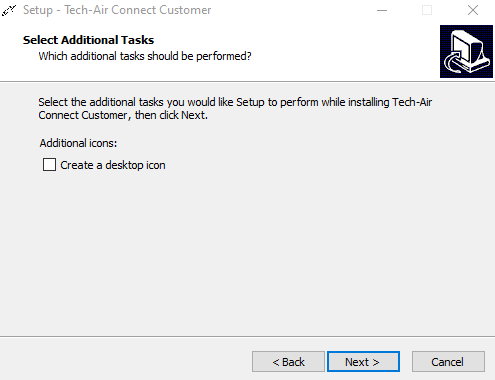
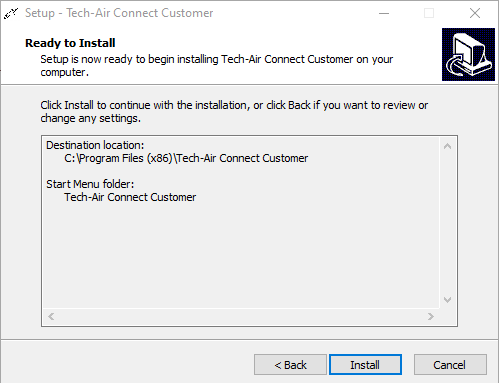
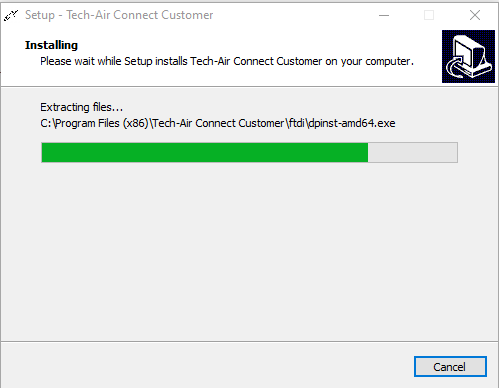
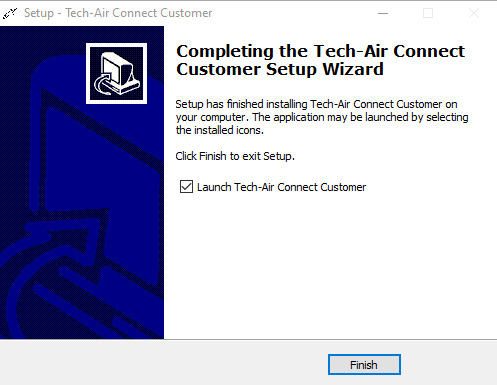
This should launch the software, now click on the US/UK flag to set the language to English.

This will take you through to the overview page of the software, please click the "advanced" tab at the top: